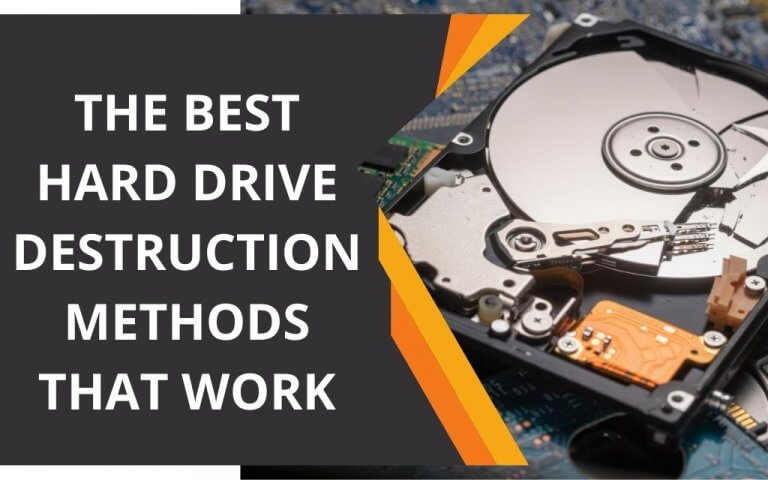Importance of Data Destruction in Cybersecurity
Cybercrime has increased dramatically over the last decade as a result of increasing global connectivity and increased use of cloud services and IT devices. Businesses must create a robust cybersecurity ecosystem rather than relying on simple firewalls and antivirus software to protect their data. When business executives consider cybersecurity, they typically consider what practices and technologies to add to their arsenal. Examples include email encryption, firewalls, network and endpoint security, employee awareness programs, AI and machine-learning technology, etc. Which items should be removed is a topic that is not frequently thought about. Data destruction, or what to do with data when the company no longer requires it or when it gets into the wrong hands, is almost as crucial to an organization’s security posture. As more businesses turn to cybersecurity, the demand for skilled and qualified cybersecurity experts rises dramatically. Professionals who understand the complexities of information security and cybersecurity are in high demand today. It is a popular career path that offers both high annual pay and job satisfaction. What is data destruction and Why is it important in Cybersecurity? When you hear the phrase “data destruction,” you probably wince and picture a gadget being broken or destroyed without a backup, losing the data it holds. However, in this case, data destruction refers to the deliberate action your organization takes when it no longer needs the information or the storage device. Data that hasn’t been appropriately deleted is a potential data breach, so data destruction is vital for your protection. Your company probably already destroys data daily by removing emails from an inbox or clearing old files from a database to make space. However, current data destruction can be challenging, given the variety of modern data storage options, including tape, disks, hard drives, USBs, and other physical and mobile devices. Before discarding, recycling, reusing, selling, or replacing any physical hardware, you must effectively destroy all data on it. For organizational and security best practices, it is advisable to routinely erase outdated data stored on networks and in the cloud. Types of data destruction Simply removing a file is insufficient for data destruction. The file is most likely still kept in the device’s hard drive or memory chip, even though it might not be accessible in a specific folder. Organizations must therefore go above and beyond to ensure that an operating system or application can no longer read the data. When selecting how to erase their data appropriately, businesses have the following as the best options: Degaussing Overwriting Physically destroying the storage medium Degaussing One of the best choices is degaussing. A powerful electromagnet, in this instance, passes over the storage device. In essence, these magnetic fields will scramble all the information, making it impossible to read. The only issue in this situation is that the device itself might be harmed by such a method. The most popular and economical way of information ablation is still degaussing. Overwriting Overwriting data entails adding new information (often in the form of 0s and 1s) on top of old data, as the phrase already suggests. The fundamental objective is to protect the hard drive from harm while concealing the data it holds. It should be emphasized, though, that this method can occasionally be rendered useless by a person with a lot of technical expertise. For instance, there is no certainty that data overwriting would erase information from sections of the device that are host-protected or otherwise unavailable. Additionally, it’s crucial to remember that overwriting only functions if the storage medium is undamaged and hence still writable. Physically destroying the storage medium It is possible to destroy the device physically. Chemicals or shredding of the unit can be used to do this. The only potential issue is that even a physically destroyed hard drive or device might still hold a sizable quantity of data. As a result, many businesses opt to outsource these solutions to competent outsiders. Reasons to consider Data Destruction in Cybersecurity There are many reasons to consider data destruction in cybersecurity. Some of the important ones are: Legal Requirement Numerous laws, on both the federal and state levels, mandate that companies safeguard the private information of their customers. When data deletion methods are insufficient (or nonexistent), and customer information is compromised, a company will face sanctions from the relevant regulatory bodies. Additionally, it risks high-priced company litigation from aggrieved customers. To protect the reputation of a Company Data breaches, particularly those attributable to corporate recklessness, can harm a company’s reputation for good. Anyone may use your customers’ and employees’ personal information in identity theft schemes and other fraudulent actions. Nobody wants to work with a company that can’t safeguard their data. Data are always under constant threat Every day, your data is constantly threatened by fraudsters, corporate espionage, and hackers who hold your information for ransom money. It would be best if you were proactive regarding protecting your data. Which cybersecurity risks does data destruction tackle? When considering a cybersecurity hazard resulting from insufficient data destruction, most individuals probably first consider a breach. Most businesses, for instance, gather and maintain sensitive or personally identifying data about their clients and workers. Companies may retain customer or employee data after they leave, but they eventually want to delete it from their systems to avoid liability in the event of a breach. For this same reason, cybercriminals target businesses to breach them and don’t just target information that an organization is actively using. Data in transit, storage, or at rest is all in danger. Threat actors also know that individuals and businesses frequently get rid of physical devices without completely erasing their data. According to the BBC, one in ten used hard drives still have customers’ old data. The data collection process could also begin innocently. A person might purchase a USB drive from a third-party vendor and discover it still contains data after plugging it into a computer, for instance. A person could get private information by spotting that a business is disposing of specific